The Navbar is placed on top of our page.Just take a Look at this.

It allows us to naviagate easily.But,it looks annoying/disturbing to users.So if u want to Remove,Hide,Disable Navbar from Blogger.Then,follow the steps.
1.Login to Blogger
2.Click Layout->Edit Html

3.Copy and Add Following Code in the Html Like shown in Figure
#navbar {
height: 0px;
visibility: hidden;
display: none;
}
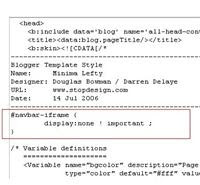.jpg)
4.Save Changes.
This tip only hides the navbar.It doesn't delete the navbar.So,if u want ur navbar back,You can simply delete this code.For any queries,do comment us.

It allows us to naviagate easily.But,it looks annoying/disturbing to users.So if u want to Remove,Hide,Disable Navbar from Blogger.Then,follow the steps.
1.Login to Blogger
2.Click Layout->Edit Html

3.Copy and Add Following Code in the Html Like shown in Figure
#navbar {
height: 0px;
visibility: hidden;
display: none;
}
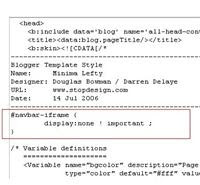.jpg)
4.Save Changes.
This tip only hides the navbar.It doesn't delete the navbar.So,if u want ur navbar back,You can simply delete this code.For any queries,do comment us.





















0 comments:
Post a Comment