Wonder How to Embed Youtube Videos into your blogger post body.Its Pretty simple.
Step-1:Goto Youtube and Search for you videos there like shown below.
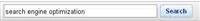
Step-2:When You click on your req.video,You will get a url and a embedd code on the right sidebar like shown below.
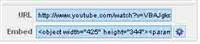
Step-3:Just copy the embed code and paste it in your blog post wherever you want.
Note:If you want to change size,then just edit the width and height to your requirements.
If you have any doubts regarding to this post,feel free to ask it here via your comments.
Subscribe to our Email News Letter if u like our post.
Step-1:Goto Youtube and Search for you videos there like shown below.
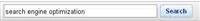
Step-2:When You click on your req.video,You will get a url and a embedd code on the right sidebar like shown below.
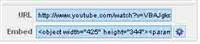
Step-3:Just copy the embed code and paste it in your blog post wherever you want.
Note:If you want to change size,then just edit the width and height to your requirements.
If you have any doubts regarding to this post,feel free to ask it here via your comments.
Subscribe to our Email News Letter if u like our post.





















0 comments:
Post a Comment