Search Engine Optimization Tips Which are popularly known as
SEO Tips is a very easy one if you correctly follow the tips and a tough one if you take it simple.
Actually,we use SEO for our site or
blog to rank well and to
increase traffic.There are 2 types of techniques.I was blogging since 2007.I have started this blog to show you how i made my other main blogs reach good quality traffic.
1.Offsite Search Engine Optimization : Offsite,the name itself says the it is out of our site i.e., we should concentrate on quality inbound links.
What High Quality Inbound Links include?>>Link to your site from a highly ranked site.
>>They link to relevant concept your blog has.
>>Link to your site using relative keywords.
Ok.Everyone will not be linked by others.Its a Dream for every blogger to get linked by other highly ranked sites.
How to get Linked by Highly Ranked Site/Blog?For getting those quality links,you should maintain the following qualities first.
>>Good Quality Content : A Blog that contains a very good quality content that other blogs don't have will attract more people than a blog that contains the same boring concept that other sites already have.Try to be new and creative.
>>Ask for a backlink : This is a very risky way b'coz google if found your blog has backlinks is penalizing your site.Not every site will be caught but some blogs of my notice have been penalized and are out of Google's Index.So,I don't encourage this.Anyway,f you want to have backlinks,Just send an email to the site's owner about your content and ask him if he can link back to you.But,be Polite.
>>Notify Bloggers with relevant Concept : Notifying doesn't mean advertising your site by commenting.This is a very bad concept and termed as spamming.Just comment how thier site/post is and leave your URL there.Then,when the crawler comes to that site,it automatically crawls your site.
>>Use Directories : Directories are a great ways to get traffic to your site.We can write articles in those directories and give a link back to your site for Full Story of your article.By this way,you can get traffic to your site.Refer to the
List of Directories.
>>Inter Link Your Site : This is a very good practice.When you interlink your sites url's with your other url's,the crawler when crawling this post will automatically crawls the older ones.But,Don't do Over Linking.
>>Buy Links from others : I recommend this link buying.These sites will bring you a great amount of traffic.But,at the same time,if your blog is not with good quality content,It's of no use.So,Quality Plays Major Role.You Should remember that.
List of Link builders are
>>
Link Adage>>
Text Link Ads>>
Link Worth2.Onsite Search Engine Optimization : Onsite is done on the webpages itself.So,it is preferred as Onsite SEO.
This is the most important in the Search Engine Optimization Cycle.The following are the tips we should follow to get traffic.
>>Use Keywords in Pages : Think of some keywords that match your site's concept high.Like you see this post title "How to do Search Engine Optimization For a Blog?".I haven't used the old boring name "
SEO Tips" b'coz,the more relevant the title to the concept,the more visitors will click our post.
Also Use keywords in page titles,post titles,post body and some places in the web page.
>>Use Meta Tags : Meta tags are a very great way of saying google what our pages contain and when to crawl our page.
<meta content='keywords list' name='keywords'/>
<meta content='brief descriotion' name='description'/>
<meta content='Krishna' name='author'/>
<meta content='INDEX,FOLLOW' name='ROBOTS'/>
<title>Your page title</title>
>>Add Sitemap :
Adding sitemap tells google about your complete index.
>>Blog's Look & Design : Maintain the look using good looking template.B'coz,even if you maintain quality content and the look is bad,you may loose your visitors.
>>Update in Regular Intervals : The google crawler always crawls all the sites that are updating fresh content on their sites.So,update new and fresh content in regular intervals.
>>Pinging : Everytime you post new content,try pinging "
Pingomatic".It automatically sends pings to all relative services.So,the crawler will be notified that you have updated new content.
>>Submit Your Site/Blog to All Search Engines : Submit your blog to all search engine masters like
Google,Yahoo,Alexa,National Directory Etc...
>>Post On Sundays : Important to part time bloggers.Since,all the full time bloggers take rest on sundays,there will be chance to have your blog indexed more on sundays.
Read More.






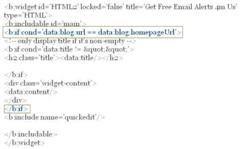

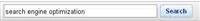
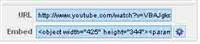


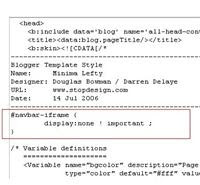.jpg)

